When you sign out of iCloud, you'll be asked if you want to keep a copy of the information that you store in iCloud on your device. Whatever you choose, your information will remain in iCloud. However, you can't access or use the following services on your device after you sign out of iCloud:
- Apple Pay, Apple Cash, and Apple Card*
- Find My
- Game Center
- Home app to control your HomeKit devices
- iCloud Backup
- iCloud Drive
- iCloud Keychain
- iCloud Mail
- iCloud Photos
- Siri Shortcuts
- Voice Memos
- Shared Albums
- Messages in iCloud
- Reminders
- Shared Notes
- Shared Pages, Numbers, and Keynote documents
- Updates to your contacts, calendars, reminders, bookmarks, and Safari tabs
- Continuity features like Handoff, Universal Clipboard, and Auto Unlock with your Apple Watch
- App data for any third-party apps that you've installed that use iCloud
* Your Apple Cash and Apple Card accounts are linked to your Apple ID. They can't be transferred to a different Apple ID or accessed by a different Apple ID.
When you sign out of iCloud, you're automatically signed out of the App Store, iMessage, and FaceTime. You can sign in with your Apple ID to keep using the App Store. And you can use iMessage and FaceTime with your phone number.
If you sign out of iCloud and you don't keep a copy of your data on your device or your Mac, you can't access that data until you sign in to iCloud again.
Sign out on your iPhone, iPad, or iPod touch
- Go to Settings > [your name].
- Scroll down to the bottom.
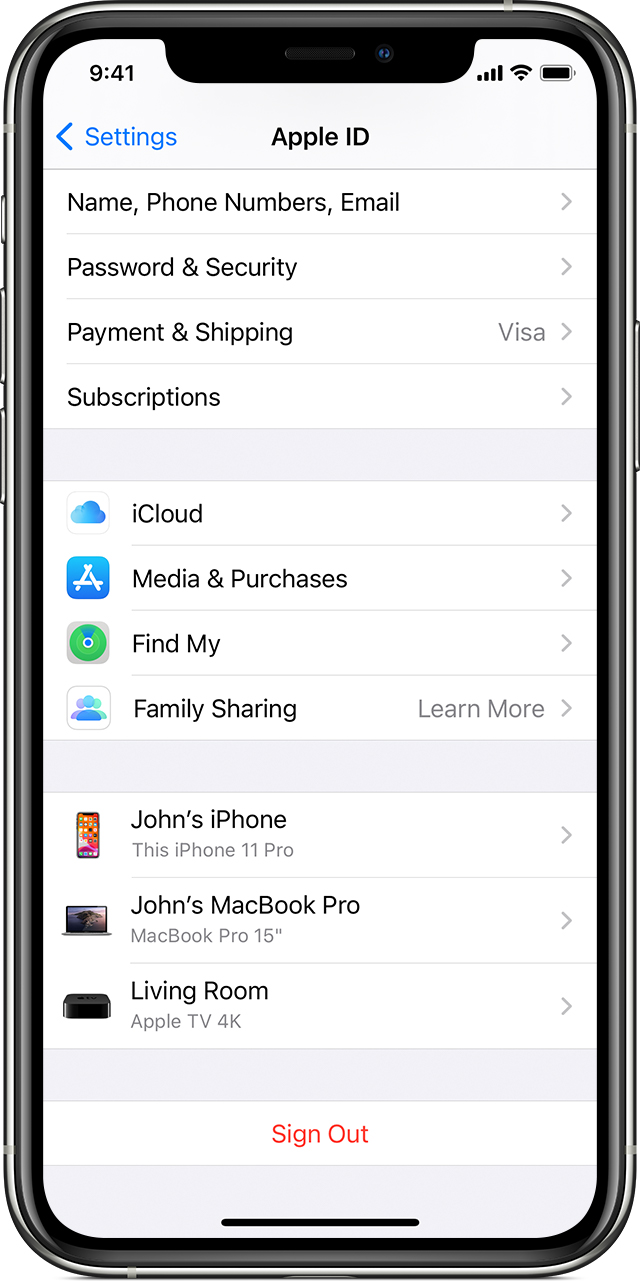
- Tap Sign Out.
- Enter your Apple ID password and tap Turn Off.
- Turn on the data that you want to keep a copy of on your device.
- Tap Sign Out.
- Tap Sign Out again to confirm that you want to sign out of iCloud.
Sign out on your Mac
- Choose Apple menu > System Preferences.
- Click Apple ID, then click Overview. If you use macOS High Sierra or earlier, click iCloud.
- Click Sign Out.

- If you want to a keep a copy of your iCloud data on your Mac before you sign out, make sure that you select the appropriate checkboxes. Then click Keep a Copy.
- If you want to keep a copy of your Safari passwords on your Mac, click Keep on This Mac.
Sign out on your Apple Watch
When you sign out of iCloud on the iPhone that's paired with your Apple Watch, you're automatically signed out of iCloud on your Apple Watch.
If you use an Apple Watch with Family Setup, learn how to unpair and erase your Apple Watch.
Sign out on your Apple TV
- Go to Settings > Accounts > iCloud.
- Select Sign Out.
Sign out of iCloud for Windows
- Open iCloud for Windows.
- Click Sign out.
